Genio Notes / Transcription for Admins
Empower your students with Transcription
Provide your learners with a more tailored note taking experience that enhances their ability to refine their understanding of information from class.
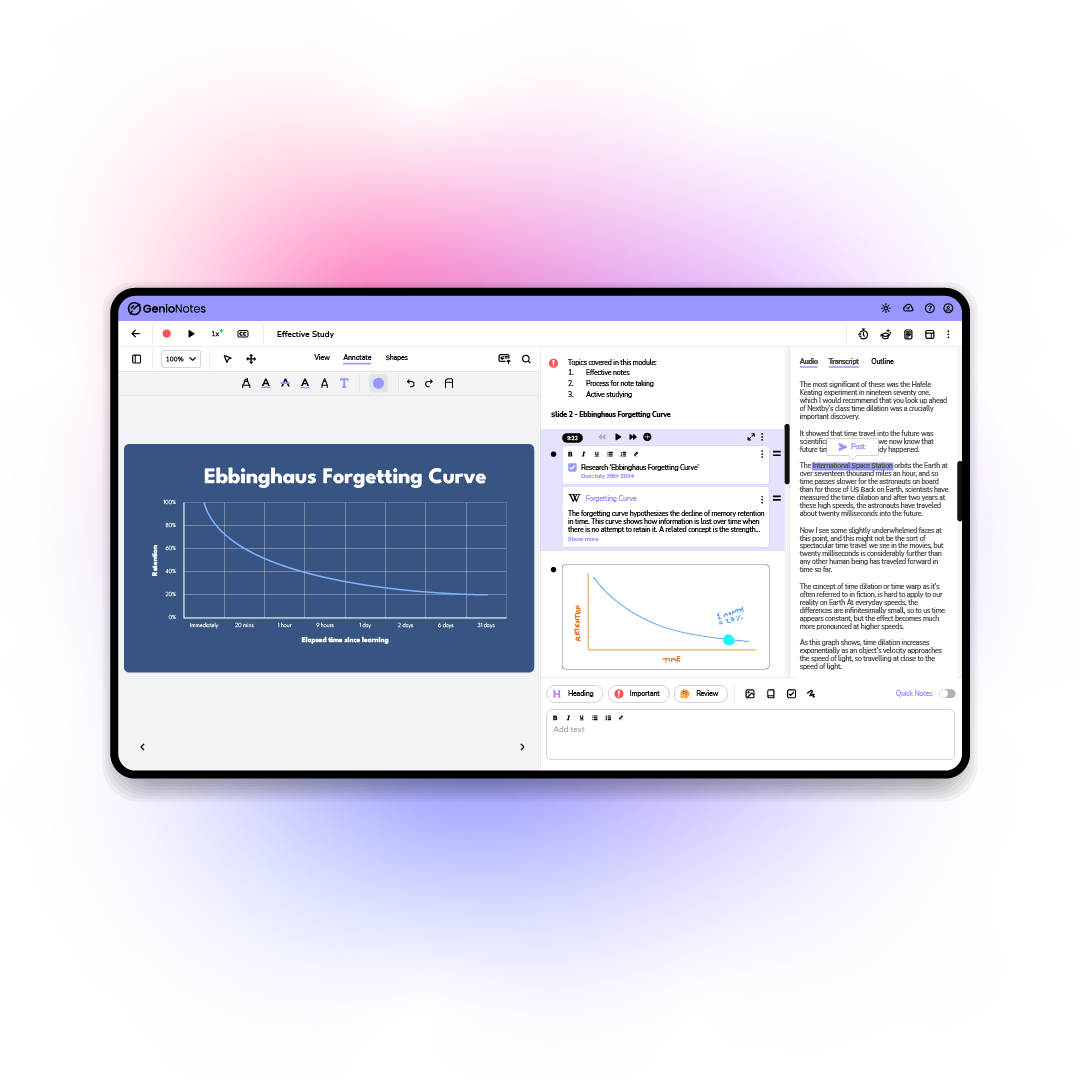
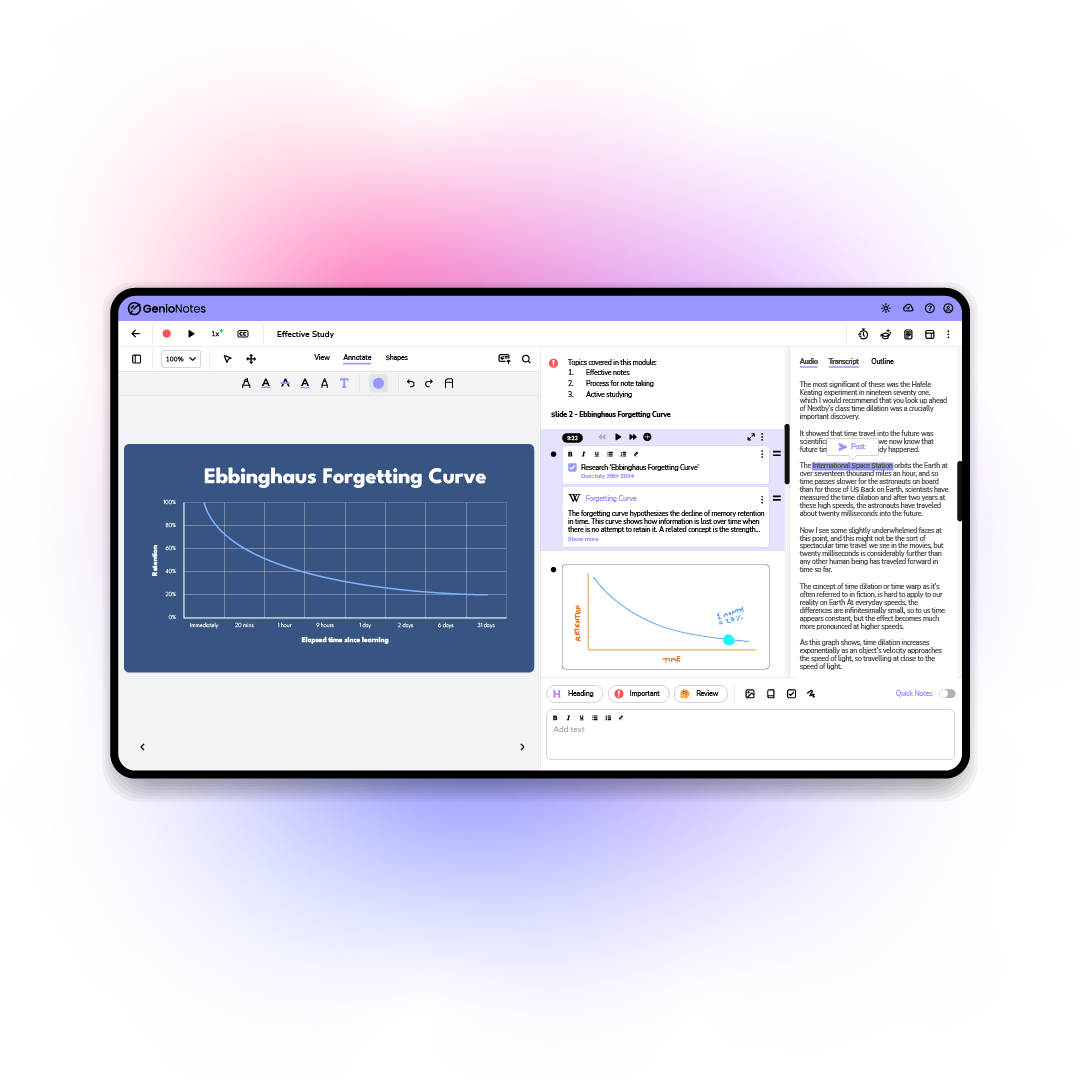
How does Transcription work for Genio Notes users?
The Transcription feature within Genio Notes gives your users the ability to convert any of their audio recordings into text.
Therefore, students can engage with classes and lectures in the moment, while Genio Notes is recording the audio in the background.
Students can refine their understanding later, when they review their notes and analyse the transcription of the class or lecture.
Key details about Transcription
- It’s only accessible via the Genio Notes web app
- Helps to refine students’ understanding of information from class
- To transcribe audio, an internet connection is required
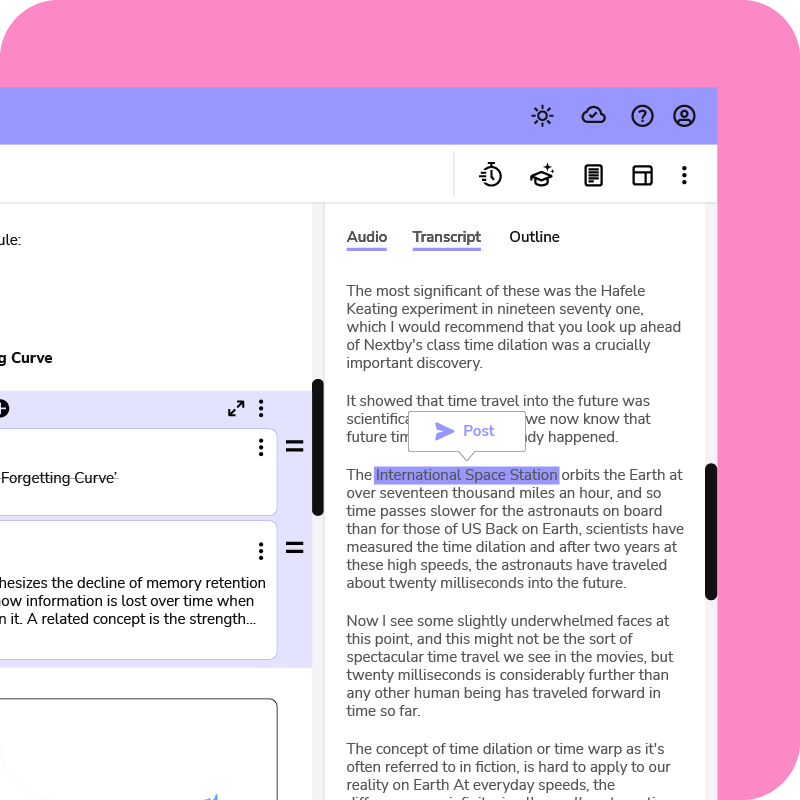
Easy to use. Meaningful impact.
After the user has recorded audio from a class or lecture, they can click the Convert to Text button and Genio Notes will automatically create a transcript of the recording.
When the transcript becomes available, the user can switch between Audio and Text to learn in the way that works well for them.
.gif)
How does Transcription add value for students?
Genio Notes provides a more well-rounded note taking experience through the use of transcription and other complementary product features. It allows you to streamline your tools without the need for a separate transcription service.
Prioritise note taking skills
Provide a tool that promotes transcription as part of a structured note taking process, meaning that there’s a real purpose behind this product feature.

Improve student independence
With Genio Notes' Transcription feature, you can support students who are transitioning from peer note takers. Transcription is more than a safety net - it’s part of the note taking process.
Support learners of all abilities
Now Genio Notes users have transcription at their fingertips, the app is now better suited for students who struggle with attention, concentration, and information processing.

How can you give your students access to Transcription in Genio Notes?
Currently, Transcription is only available through the Genio Notes - Department package. If you’re already a GfE customer, then your students will gain access to transcription.
Key Details
- Transcription will be available to students whose institution is on our Genio Notes package.
- There will be no additional charge for Genio Notes customers, but Transcription will be subject to fair use.
If you’re on another package such as Genio Notes - Teams, or are still using Sonocent Audio Notetaker, you can visit the link below to learn more about upgrading, or contact us directly.
FAQs
We've put together a selection of FAQs to answer any questions you might have at this stage.
When will my institution get access to Transcription?
At present, Transcription is only available as part of our Genio Notes - Department plan for institutions. While we can’t yet say when Transcription may become more widely available, it is something we will be assessing closely over the coming months - watch this space! Can’t wait? Visit our Genio Notes - Department page to learn more about the package!
How accurate is Transcription?
We cannot currently provide accuracy figures for Transcription. Due to the potential variance in the acoustic quality of recordings, we need to analyse real-world performance over a large sample size before we can provide such figures.
Are any limitations on usage?
By default, all of your student users will have access and there is no specific set usage limit in place. However, both individual users and institutions are subject to a ‘fair use’ policy.
Offer your students Transcription with Genio Notes
Offer a well-rounded note taking accommodation for students with Genio and watch them achieve their full potential.