Running a student email campaign
This guide is to help you and your team run onboarding email campaigns with your students, ensuring more get signed up to Genio Notes (and confident using it).
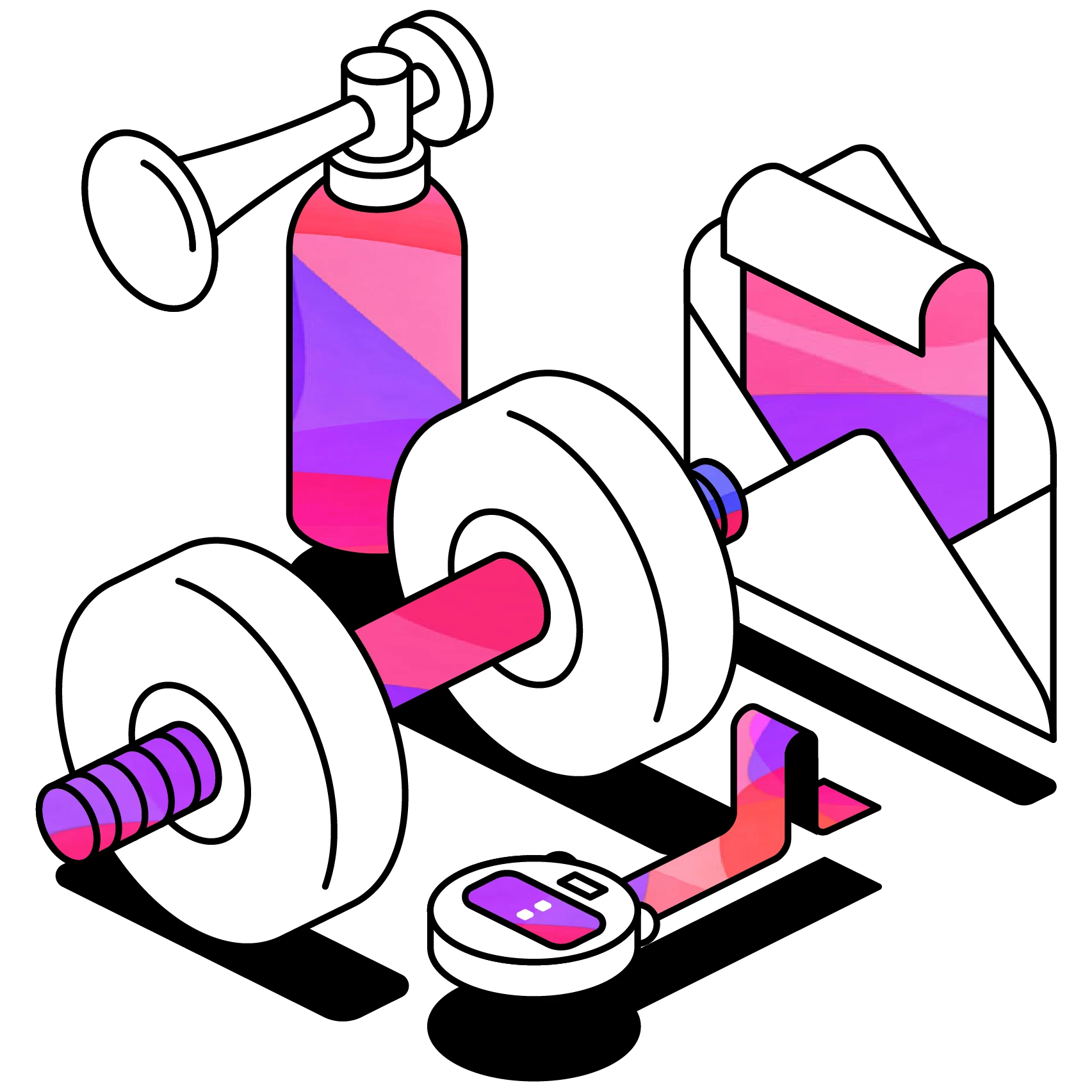
Making well-timed connections with students can make a huge difference to uptake and success with Genio Notes. By running a short email campaign, you can help give invited users a nudge in the right direction toward note taking independence.
We’ve created three email templates for you to use, and suggested dates for sending them. Simply follow the instructions to set up a winning email campaign.
More from Product and feature guides
View All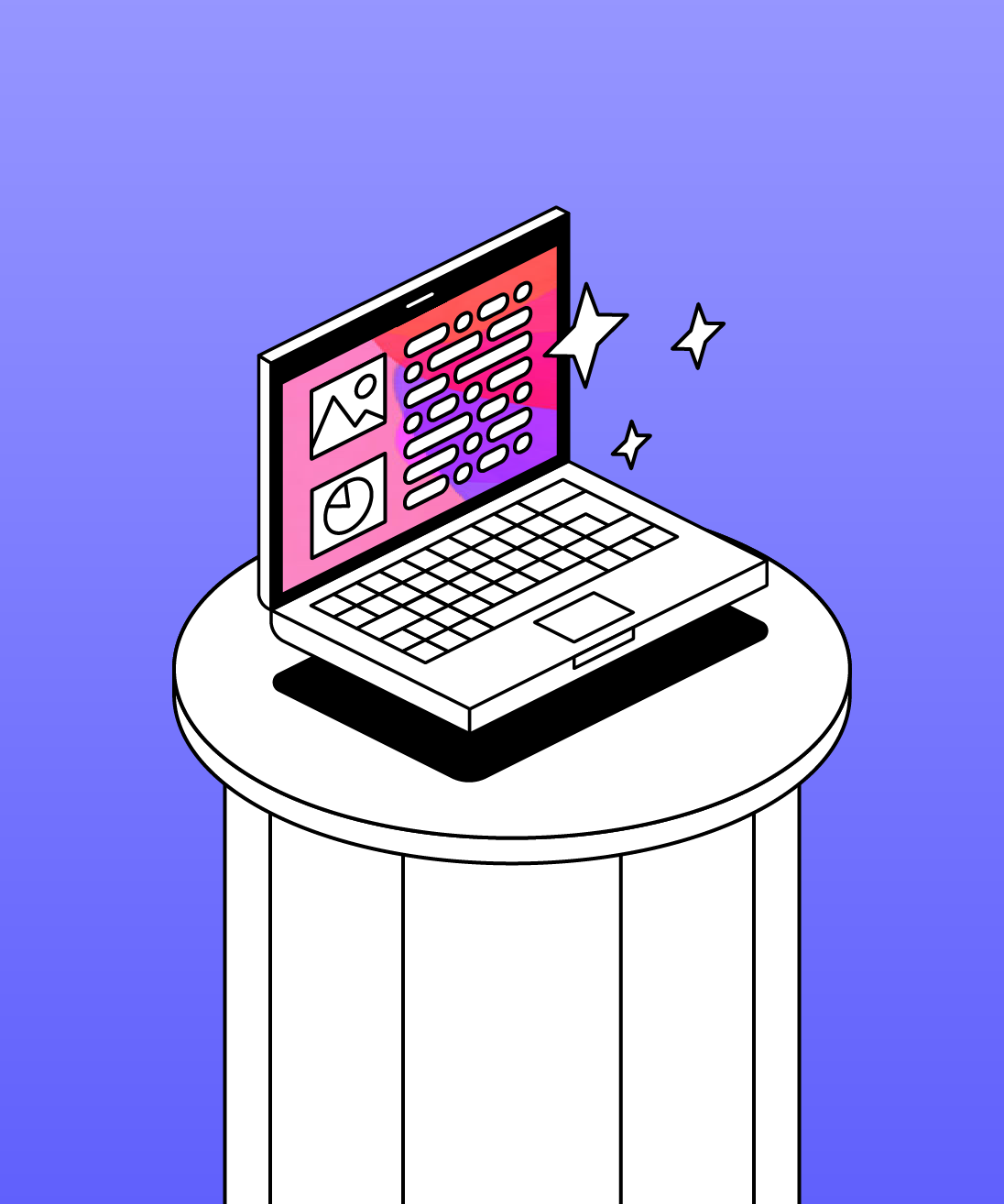
Video guides
Genio Skills Portal
Find quick videos giving you an overview of the key functions of Genio Notes, and how to get the most out of your lectures with a structured note taking process.

User guide
How to record with Genio Notes
Whether you’re learning in class or online, recording is the foundation of your Genio Notes content.

Product feature
Stay focused with Lightning Mode
With Lightning Mode, you can stay focused on the class while making quick highlights on your recording. Here’s how it works.






