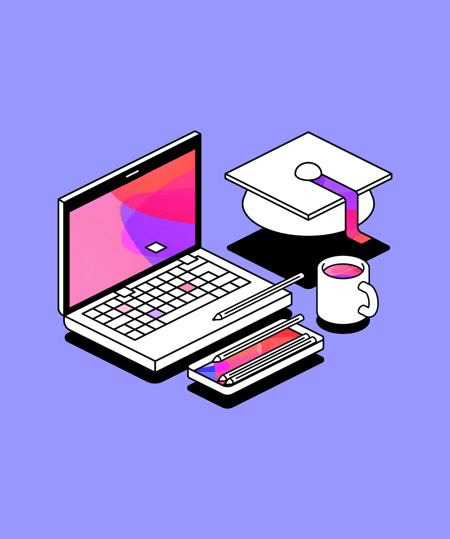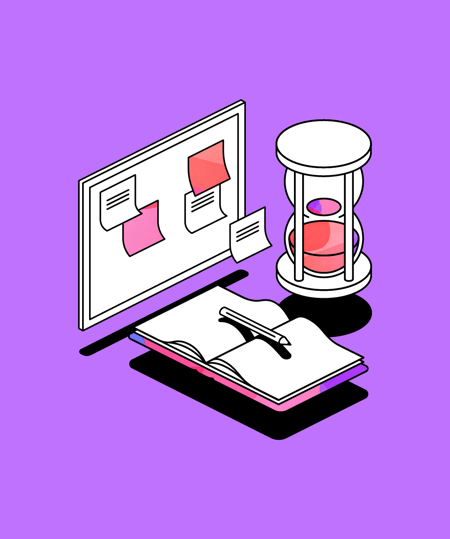Packages for Institutions
Support students at your institution with Genio
Fulfil the needs of one Department with our Department package (minimum of 10 seats), or support all students with our Institution Wide package.

Core Genio platform
Whatever package you choose, these essential features are always included to support your institution.
-
Genio access for your department's students
-
Genio Admin management tool
-
Track usage history
-
Single Sign-On (SSO) *
Allows students to sign in to Genio tools using their institutional credentials.
-
Provide peer notes with Shared Collections *
Group recorded lectures and notes by class, credit, professor, or any other category.
-
Support from our dedicated Customer Success team
-
Student onboarding program
-
Admin and faculty training
-
Training webinars
-
Success plans *
Work with your Customer Success Manager to align Genio tools to your institution's goals.
Mix and match Genio tools to support your learners
Bundle any number of licences from each of our tools and save.
Genio Notes
The #1 note taking and study tool rooted in learning science that empowers independent learning.
See full features list here.
Note taking
- Record audio in person and online
- Take notes, add images and import slides
-
Transcribe audio*
Generate transcripts for your recordings after class and build out complete sets of notes.
-
Take handwritten notes, equations and diagrams with Scribble*
Capture class content that isn’t easily typed like diagrams, graphs, and sketches - especially useful for STEM and healthcare students.
-
Navigate class content more easily with AI Outline*
Quickly organize your class content into structured summaries.
-
STEM study support tools*
Equation support that also includes features for time management, handwritten annotations, recording, transcription, offline functionality and more.
Platform
-
No download required*
Access Genio Notes via web browsers, like Chrome, Safari and Firefox.
- Works offline
-
Compatible across devices*
Works on desktop, tablet, and mobile.
Captions
- Enable Live Captions on the Genio Notes web and mobile app for all students
- Allow students to caption classes in 32 different languages
- Support ESL and international students with Genio Notes
- Streamline your support by providing captioning within Genio Notes
Genio Present
The presentation rehearsal tool that helps students of all abilities reduce anxiety and build lasting communication skills.
Rehearse, reflect, build confidence
- Record yourself presenting and review as often as needed to build confidence
- Reflect after each session to spot what’s working and what to improve
- Choose your focus areas and see how you’re progressing over time
- Share recordings with tutors, mentors, or colleagues for specific input
- Receive tailored AI-driven feedback based on your goals
Platform
-
No download required*
Access Genio Present via web browsers, like Chrome, Safari and Firefox.
- Works offline
-
Compatible across devices*
Works on desktop, tablet, and mobile.
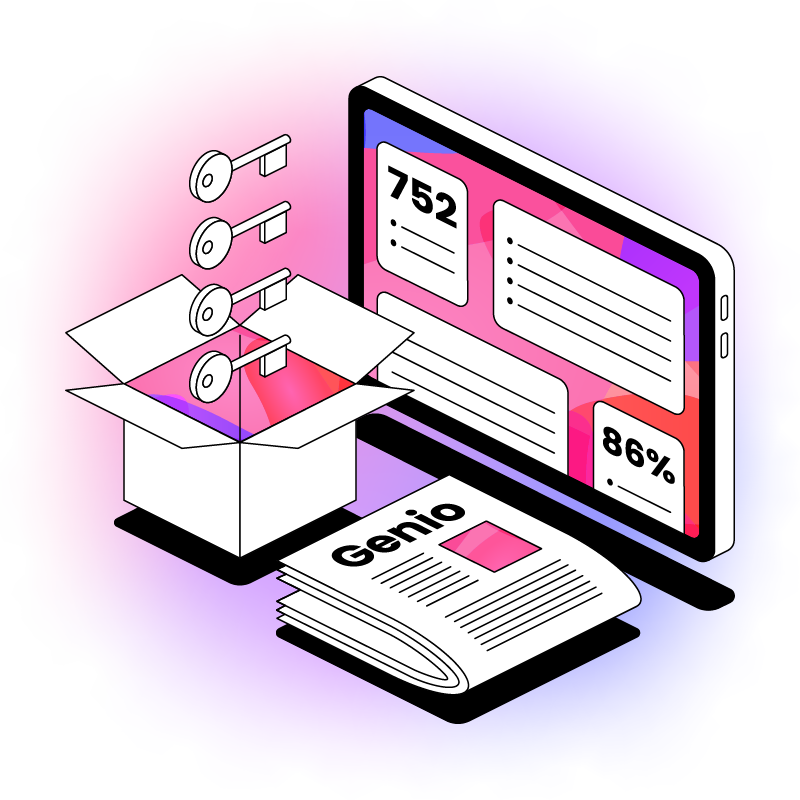
Support every learner with Institution Wide
Everything in Genio Notes and/or Genio Present, plus…
-
Drive retention with tools that's been proven to improve student persistence by 11%
-
Multi-language Live Captions for Genio Notes included for all students *
Requires a Genio Notes - Institution Wide subscription
-
Drive 'accessibility for all' with UDL principles and support your institution's strategic plan
-
Launch support including personalized marketing toolkits, student onboarding and training sessions
-
Provide Genio tools to all students on campus, including the 65% of students with disabilities that won't request support
-
Headache-free user management with Just-in-Time provisioning
-
Personalized data insights and dashboards to monitor and analyse usage
Don’t just take our word for it
Discover how Genio is making a difference to students and institutions.
Independently proven to impact student success and retention
In collaboration with LXD Research, Genio conducted a mixed-methods efficacy study, examining the relationship between Genio Notes and post-secondary student outcomes.
Let us know you’d like to get involved!

FAQs
Yes, users on any current Genio Notes subscription have the ability to transcribe their recordings after class.
Live captions are available as an upgrade on Genio Notes Department or Institution Wide subscriptions.
When you buy a Genio Notes Department or Institution Wide subscription you’ll be given access to Genio Admin. This portal allows you to easily invite students to Genio Notes, manage their access and track usage.
With a Genio Notes Department or Institution Wide subscription you’ll access a Customer Success Manager who will support you in your journey implementing Genio Notes and ensuring your students get value from the tool. This is in addition to our standard Customer Support who are on hand to support your students if they need help.
Yes. Genio Notes synchronises any recordings taken offline when an internet connection is live and Genio Notes is active. Once logged in, a user can go offline for a period of up to 30 days, at which point re-authentication will be required to use the software. This also applies if a user manually logs out.
Accessibility is at the heart of Genio Notes and will always be a key focus of ours. Genio has internal accessibility champions and also works with external experts to continuously improve the accessibility of the Genio Notes software and Genio websites. A copy of our current Voluntary Product Accessibility Templates (VPAT) which reports on our conformity with WCAG 2.1 AA and Section 508 of the Rehabilitation Act (USA), are available at: https://genio.co/accessibility-statement. For more information, please read this article.
Institutional buyers can purchase any number of licenses required, above a minimum of ten. Our pricing structure ensures that the more licenses you purchase, the cheaper they become on a cost-per-license basis. Institutions can also purchase an ‘Institution Wide’ subscription which gives access to all staff and students at their organisation.
Book a call to discover how Genio can help your institution
Learn how Genio can help your department create better learners.
Are you a student? Click here for a free 30 day trial of Genio!
More from Genio
Discover how Genio is making a difference to students and institutions.