How Genio Notes supports effective study for STEM students
In this blog, we'll explore some of the unique academic challenges faced by STEM students, and take a look at how Genio Notes enhances STEM students' study efficiency with features like equation support, Outlines and Scribble.
 3 min read
3 min read
 Published: 28 Aug 2025
Published: 28 Aug 2025
 Phoebe Hoar
Phoebe Hoar

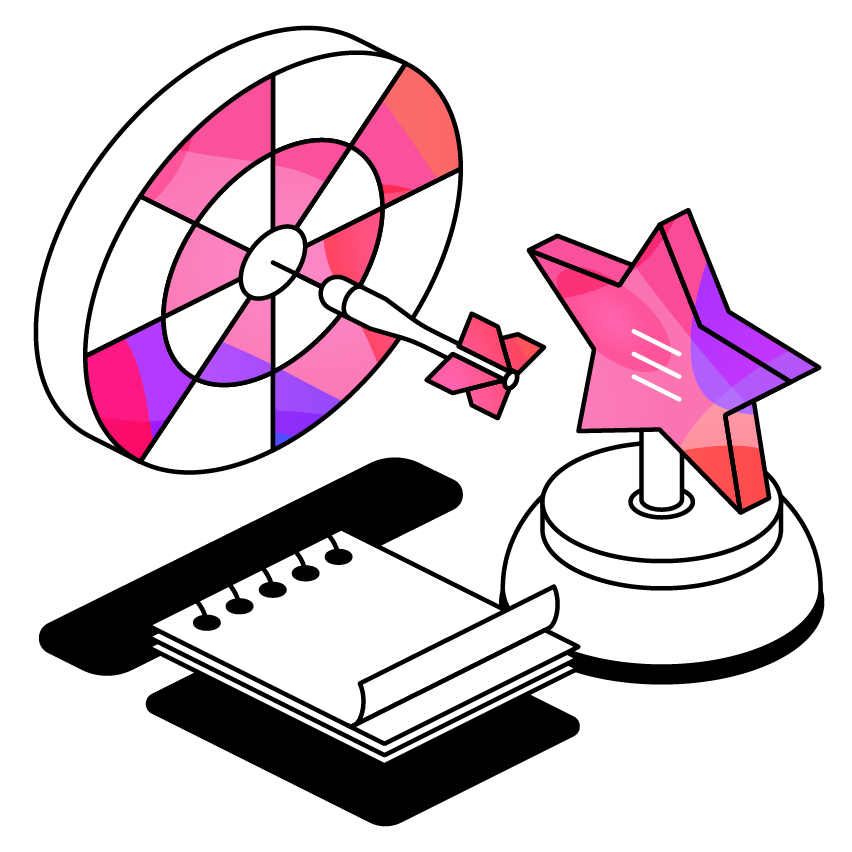
We understand that STEM students encounter a unique set of obstacles that can affect their academic performance and well being, such as mastering complex concepts, multimodal learning and intense workload and pressure.
This creates a high stakes academic environment where falling behind can have a snowball effect.
The heavy workload can lead to high levels of stress, anxiety, and even imposter syndrome, where students may doubt their abilities despite evidence of success.
Genio is here to provide holistic support for STEM students, not only ensuring specific features exist to help with areas such as equations or formulas, but that students are also able to manage busy class schedules, high stakes examinations and cumulative learning.
Genio Notes features designed for STEM students
Genio Notes is a note taking app with equation support that also includes features for time management, handwritten annotations, recording, transcription, offline functionality and more.
Designed for active and independent learning that boosts knowledge, skills and confidence, here are the features built specifically with STEM learning in mind.
Formula support in Notes
Recent updates to the Notes features now allows students to create fully formatted formulas and equations that can be added directly to the notes feed.
.gif?width=800&height=404&name=Formulas%20in%20Notes%20Screen%20Rec%20(3).gif)
Equation support in Outlines and Quiz Me
Our Outlines feature can pick out equations from audio recordings, allowing students to easily review STEM materials and reference formulas.
Students can then review lecture content using Quiz Me, which generates 5 multiple choice questions using the event transcript. Regularly reviewing and practicing relevant equations and formulas helps students to feel more prepared for assessments.

Add extra detail with Slide Annotation
With Slide Annotations students can add meaning and detail to slides and worksheets through handwritten annotations. Students can create their own diagrams to understand complex topics, elaborate on key terms in their own words and add connections between different visual elements to personalize their learning.
Having annotations directly on lecture materials such as slides means study materials and reflections are all in one tool, allowing effective and efficient review of materials.
Scribble to support with graphs and diagrams
Graphs and diagrams are an important part of many STEM courses. With the Scribble feature, students can note down graphs, diagrams and other graphics in their notes feed, as well as return and add more detail after class as part of the study process.
Being able to add hand drawn diagrams alongside typed notes suits a broad range of class content. It also means that all notes and study materials are able to be held in one place, so there’s no need to rely on handwritten notes for some content!
How Genio helps with wider STEM challenges
We know that STEM students face more unique challenges than simply equations. Lectures are often cumulative, making it essential to understand previous learning in order to proactively participate in the next.
There are busy schedules and a wide range of class types, such as practical lab sessions to seminar discussions. With this is a wide range of resources, documents and materials which can be challenging to stay organized for some students.
Lots of contact time and busy schedules
Busy schedules and a high amount of in class time can put STEM students under pressure and mean time management is vital. That’s where Event Reminder comes in. It allows students to easily add Genio events to their calendar making sure they are prepared for classes ahead of time.
Collections and Search make organizing lots of content from different courses easy, and retrieving information simple.
Cumulative learning
Genio Notes' structured learning process which encourages students to actively engage with class content through time stamped Annotations. After class, they can easily review using Outline, and test themselves with Quiz Me ensuring they are actually learning the material as they go, building connections which will help them understand future class content.
Other note taking tools focus on high automation and providing notes, which ultimately doesn’t help embed knowledge and may mean that students fall behind because they aren’t actively building understanding as they study.
Large classes and lectures can make recording harder
Genio Notes' Audio Clean-up filters allow students to improve the quality of their audio, meaning it doesn’t matter if there is background noise or they are sat further away from the professor.
If there's no wifi or it's slow in the lecture hall, it isn't a problem due to Genio Notes' Offline Mode, which allows recording and note taking without an internet connection.
Genio is the holistic support that meets the needs of multi modal modal learning and other challenges faced by STEM students, empowering students to actively engage in their learning process.
More from Supporting Students
View All
 2 min read
2 min read
Why Higher Ed is rethinking the peer note taking model
For years, peer note taking has been the go-to method for providing note taking accommodations to students. But the administrative and logistical hurdles can be overwhelming for departments. Here, we take a look at how you can rethink peer note taking, empowering students to take independent notes significantly improves long-term study skills.

 3 min read
3 min read
Support students’ presentation confidence with Genio Present
Genio Present is here! In this blog, we explore how we’re helping institutions bridge the gap between academic study and professional confidence, moving from accommodation to empowerment. Discover how Genio Present completes the learning cycle by turning knowledge into communication skills, resilience, and most importantly, confidence.
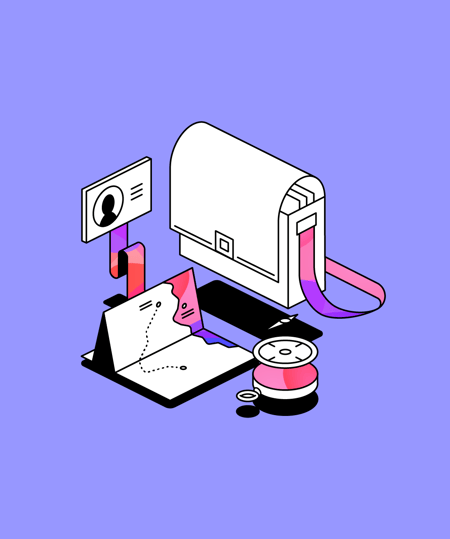
 4 min read
4 min read
What Student Success US 2025 revealed about the future of supporting today’s learners
Genio's Head of Marketing, Tate Gibson, shares her key takeaways from the 2025 Student Success US conference, highlighting the changing themes in supporting students and what student success looks like.





