Master class notes with text formatting
Your note taking just got an upgrade! We’re thrilled to announce that text formatting features are now live in your app. Let's take a look at how you can use text formatting to make the most of your notes.
 2 min read
2 min read
 Published: 26 Mar 2025
Published: 26 Mar 2025
 Felicity Coghlan
Felicity Coghlan

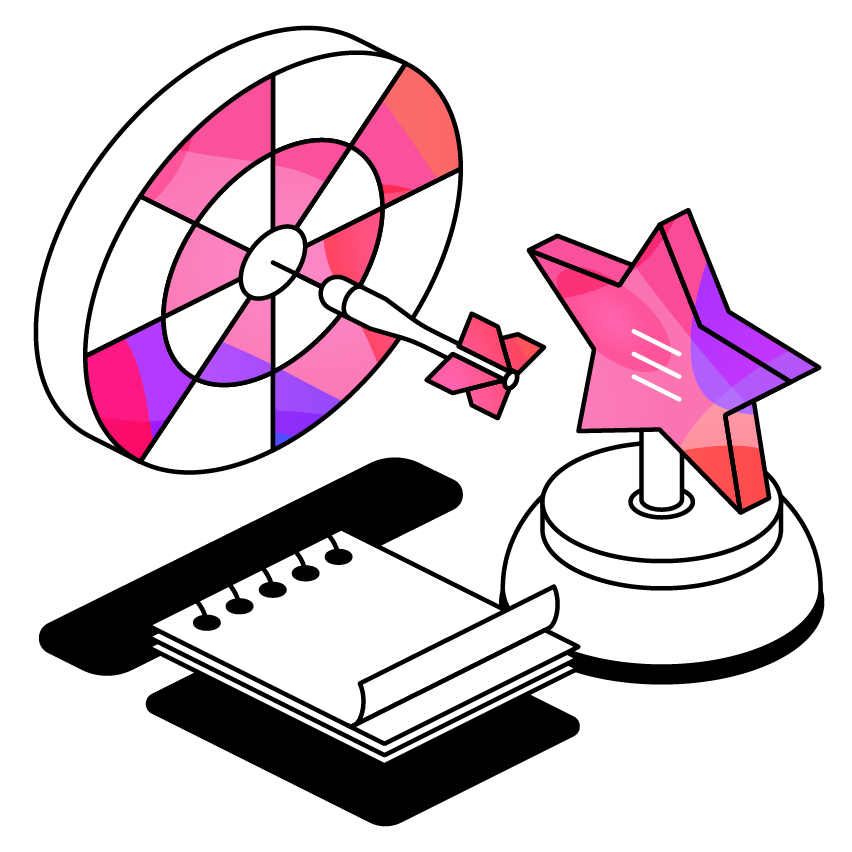
It’s no secret that we think taking effective class notes is a cornerstone of academic success. But let’s be honest - many students struggle to make their notes clear, organized, and engaging. This is where text formatting with Genio Notes comes into play.
By strategically using functions such as bold text or lists, you can transform your notes into a powerful study tool. Let’s dive into some techniques you can use to support your learning!
Why formatting text matters
Imagine flipping through pages of monotonous, unorganized notes. It's not just dull - it’s inefficient. Proper formatting adds structure and visual cues, making information easier to understand, recall, and prioritize. Plus, it saves you time during revision by emphasizing what’s important.
Before formatting

After formatting:

Bold: Highlight key concepts
Use bold text to emphasize main ideas, key terms, and definitions. For example:
- Photosynthesis is the process by which green plants convert sunlight into energy.
By bolding crucial terms, your eyes are naturally drawn to the most significant information, ensuring that you don’t miss the big picture during revision.
Italic: Add context and variations
Italicize supporting details, examples, or nuances to distinguish them from primary concepts. For example:
- Photosynthesis is vital for life on Earth. It not only produces oxygen but also forms the base of the food chain.
Italics help create layers in your notes, giving you context without cluttering the page.
Underline: Make it unmissable
Underlining works well for critical points you absolutely must remember, such as key facts, exam tips or deadlines. For instance:
- Photosynthesis Equation:
6CO₂ + 6H₂O → C₆H₁₂O₆ + 6O₂
Underlining visually separates essential information, making it stand out even more.
Highlighting and colored text: A traffic light system
Borrowing from the traffic light system, you can assign colors to indicate priority levels:
- Green: Concepts you’ve mastered.
- Yellow: Ideas you need to review further.
- Red: Topics you find challenging and need to prioritize.
For example:
- Mastered: Glucose is the primary product of photosynthesis.
- Review: Stomata are openings on leaves that allow gas exchange.
- Priority: The Calvin cycle occurs in the stroma and involves complex biochemical reactions.
This approach helps you focus your study sessions on areas that need the most attention, allowing you to concentrate revision on the areas that really need it.
Bullets and numbered lists: Organize information
Structured lists can break down complex information into digestible chunks.
Bulleted lists for related points
Bullets can be used to:
- Write down related ideas that go together.
- Show examples or describe the features of something.
- Summarize important points in a clear, easy-to-read way.
Example:
- Benefits of photosynthesis:
- Produces oxygen
- Provides energy for plants
- Supports the food chain
Numbered lists for sequences
Use numbered lists to outline processes or steps in a specific order.
Example:
- Light energy is absorbed by chlorophyll.
- Water molecules split to release oxygen.
- ATP and NADPH are produced during the light-dependent reactions.
Putting it all together
Imagine your notes on photosynthesis:
🌿Photosynthesis Overview
- Definition: Photosynthesis is the process by which plants produce energy.
- Key Equation:
6CO₂ + 6H₂O → C₆H₁₂O₆ + 6O₂ - Stages:
- Light-dependent reactions (occur in the thylakoid membrane).
- Calvin cycle (happens in the stroma).
- Important Terms:
- Chlorophyll: Pigment that absorbs light.
- Stomata: Tiny openings for gas exchange (review).
- ATP: Energy carrier (critical).
Using the strategies above, your notes are now clear, structured, and ready to study from.
Final tips for successful notes
- Consistency is key: Stick to a consistent formatting system to avoid confusion
- Review regularly: Spend a few minutes revisiting your notes each day, updating highlights as needed.
- Experiment and adapt: Not all methods work for everyone - find what resonates with your learning style.
Effective note taking isn’t just about writing things down; it’s about organizing and prioritizing information in a way that enhances understanding and recall. With these text formatting techniques, you’ll create notes that are not only functional but also a pleasure to review.
Happy studying! 🎓
More from Better Learning
View All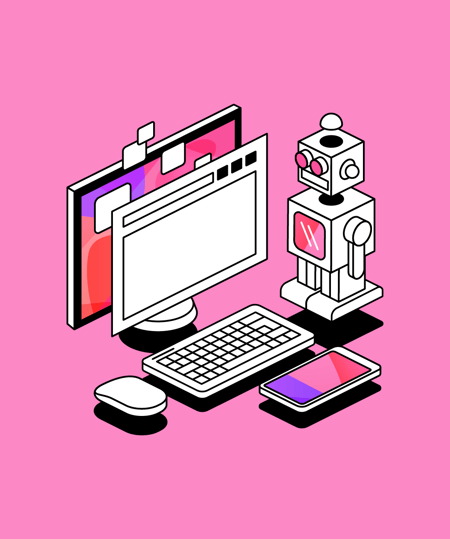
 4 min read
4 min read
5 of the best AI study tools for students
Struggling with focus and organization? When used properly, AI can be a powerful tool for academic acceleration, shifting your focus from passive review to active learning. Discover five essential, AI-powered tools to eliminate friction, organize your mind, and unlock the deep learning required to ace your next assignment.

 3 min read
3 min read
7 apps to help with academic overwhelm as an autistic student
Navigating university life as a neurodiverse student can feel overwhelming. Here, we'll take a look at 7 apps, such as Genio and Tiimo, to help autistic students manage cognitive overload, organization and executive function skills.
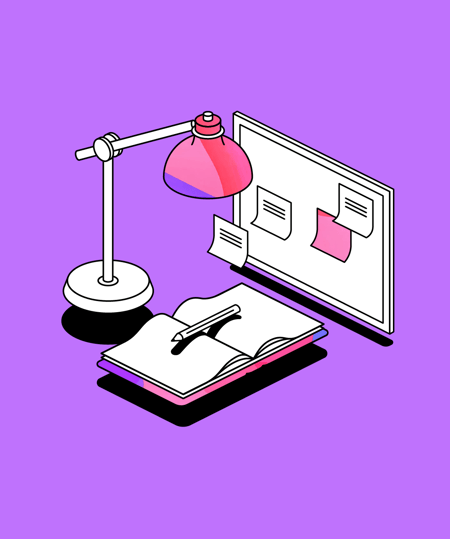
 3 min read
3 min read
The best lecture recording app for students: Genio Notes
Overwhelmed by back to school stress? Learn how the Genio Notes can transform your study routine, allowing you to be present in class while capturing full audio, slides, and transcripts. Make this your most organized and engaged semester yet with the ultimate tool to capture your lectures.





