New features update: What's new for Fall 2025?
Find out about the new features available for both Genio admins and students, including new admin insights and roles, slide annotations and multiple file uploads.
 2 min read
2 min read
 Published: 4 Aug 2025
Published: 4 Aug 2025
 Phoebe Hoar
Phoebe Hoar


In this blog, we’ll delve into the exciting new features recently unveiled by Genio, in a recent product update webinar. The session, led by Senior Marketing Executive Aneesha and Product Marketing Managers Sam and Eve, showcased significant enhancements designed to optimize both administrative efficiency and student learning outcomes.
We'll explore key updates across Genio Admin, including new insights and roles, and examine powerful new functionalities within Genio Notes for students to explore.
Updates to Genio Admin
Firstly, we have a series of improvements to Genio Admin, with a focus on surfacing usage metrics and opening up new use cases.
✨Update 1: Admin Insights
Genio is introducing a new Admin Insights dashboard, providing admins with key usage metrics directly within the app.
This dashboard displays license utilization as a percentage, the total number of events recorded, and the total number of events viewed.
A key benefit is the ability to generate a PDF summary of these metrics with just a couple of clicks, enabling easy sharing with stakeholders to inform decisions around student support initiatives. For example, high utilization can support a case for more licenses, while low usage can flag the need for additional outreach efforts.
At launch, the metrics are based on the previous 180 days of data. These figures are calculated in real-time upon page load, ensuring they are always up-to-date. This feature is now live in Genio Admin!

✨Update 2: Streamlined user interface for Genio Admins
To accommodate new features and improve usability, the Genio Admin user interface has been updated with a new collapsible sidebar navigation.
This change improves readability and makes it easier to navigate between different parts of the platform, especially on smaller screens. The new sidebar also includes quick links to contact customer success and helpful resources like the Skills Portal and Help Center.
✨Update 3: A new Faculty Admin Role (coming soon)
We’re very excited to announce the addition of a new admin role soon, specifically designed for teaching staff.
With this role, institutions can provide limited access to faculty members, who can use this to understand Genio usage in their classes and share content directly with their students, ensuring they have full control over the material shared.
At the same time, access is restricted, ensuring they cannot access information on students outside of their classes.
New features for students
✨Update 1: Slide annotations
A very heavily requested feature, Slide Annotations, will allow students to write, draw, highlight, and interact directly with their documents within Genio Notes.
The annotation toolbar is designed to be familiar to existing Genio Notes users, mirroring the existing scribble feature. Students will be able to add text annotations (underline, squiggly underline, strikethrough), highlighting, freehand scribbles, and various shapes, with options to change colors and thickness.
✨Update 2: Multiple file upload
Coupled with Slide Annotations is the introduction of multiple file upload, enabling learners to integrate various learning documents, such as slide decks and research materials, into a single note event.
Currently, this feature supports PDF and PowerPoint documents, with additional materials available to support learners with exporting any other file types.
The new left hand panel in the interface makes it easy to navigate between multiple uploaded documents. Additions include a search function for keywords and phrases, and a zoom function for easier annotation, which are available now!
Learner benefits
These features were developed with key benefits in mind.
- Firstly, they aim to reduce the cognitive load required to flick between different programs by centralizing student documents, eliminating the need to search for them in different places.
- Secondly, they encourage interaction and personalization of materials, leveraging the power of multimedia learning and combining words and visuals for better retention.
Specific use cases include tablet users, whose larger touchscreens allow for flexibility in annotating, enabling accurate drawings and diagrams. STEM students will also benefit, as the functionality allows them to break down and explore complex diagrams and equations that could otherwise be overwhelming and difficult to understand.
More from Genio News
View All
 2 min read
2 min read
Genio named gold winner at the QS Reimagine Education Awards
We are thrilled to announce that Genio has been named the Gold Winner for the Regional Awards; Europe at the 2025 QS Reimagine Education conference. Here, we reflect on what this prestigious award means to us at Genio.

 2 min read
2 min read
New product alert! Introducing Genio Present
Discover Genio Present, our new tool launching January 2026! Designed to help students reduce presentation anxiety and build lasting communication skills through structured practice and feedback, to support them throughout college and beyond.
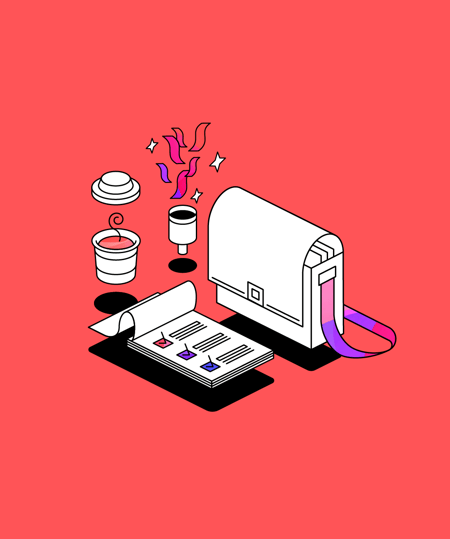
 4 min read
4 min read
Genio's end of year round up for 2025
Each year we take a look back at our key milestones, major feature releases, and the wonderful success stories from our community! Here's what we're celebrating as 2025 draws to a close.





