Slide into more organized notes with our new updates
Introducing brand new updates to Slides: Multiple File Upload and Slide Annotations.
 2 min read
2 min read
 Published: 8 Aug 2025
Published: 8 Aug 2025
 Eve Winter
Eve Winter
.jpg)
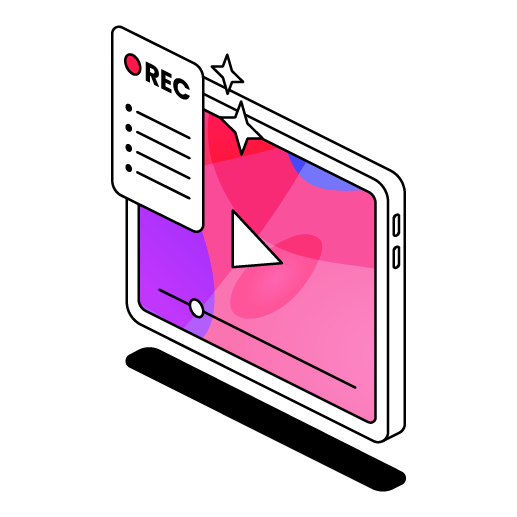
One thing that can completely transform your learning experience is to use your slides more effectively. We're not talking about passively glancing at them, we're talking about making them an active part of your learning process.
To help you do this, we’ve added Multiple File Uploads and Slide Annotations to your events in Genio Notes. Let’s dive into how you can make the most of these new features.
Why Slides Matter
Have you ever wondered why some things stick in your mind better than others? Some of it comes down to the way you process information. Your brain loves the combination of words and pictures, so when you combine these elements, you can create stronger connections between thoughts and ideas. In fact, research shows that students performed 50% better in tests when they had pictures and words together. This process is called Dual Coding, one of our favorite learning science topics!
Getting the Most Out of Slides
So now you know why working with slides is important, how can you use them in Genio Notes?
Prep Before Class
Uploading your lecturer’s slides into Genio Notes before class is a game-changer. When you click “post slide,” Genio Notes automatically pulls the heading and adds it to your notes. This helps you follow along seamlessly in your lectures, and keeps your notes super organised.
But what about those times when you get the slides after class? No need to worry! You can still upload them later. However, uploading beforehand gives you that extra edge in real-time organisation.
Annotate and Elaborate
Your slides can be a canvas for your thoughts! Instead of looking at them, interact with them. Draw on them, highlight key points, add your own notes, questions and more. This active engagement helps to solidify your understanding. If a diagram is presented, drawing on it can help you to engage with the information to make it your own.
We recommend:- Highlighting Key Points: Circle those important concepts or draw arrows to emphasize connections.
- Adding Your Own Thoughts: Jot down questions, insights, or examples right on the slide.
- Elaborating on Diagrams: Add labels, notes, or explanations to diagrams to deepen your understanding.
- Connecting Ideas: Draw lines or arrows to show how different parts of the slide relate to each other.
Multiple Files, Multiple Insights
Sometimes, a single slide deck isn't enough. You could have your lecturer's slides, a journal article PDF, and even some of your own research. With our new update, you can upload and post all of these files together into one event. This means you can easily compare information, and see how everything fits together. On top of that, you can lessen the mental load of having multiple documents stored in multiple places.
Making it Work for You
Learning should be an active process. It's not about passively absorbing information; it's about engaging with it, making connections, and building your own understanding. Uploading and annotating multiple files allows you to do just that.
Tools like Genio Notes are designed to help you integrate these techniques into your study routine. By combining audio recordings, visual elements, and your notes, you can create a personalised learning experience that works for you.
So, next time you're faced with a mountain of lecture material, remember the power of slides. We're confident that they'll help you make the most of your study sessions and achieve your academic goals.
More from Genio News
View All
 2 min read
2 min read
Genio named gold winner at the QS Reimagine Education Awards
We are thrilled to announce that Genio has been named the Gold Winner for the Regional Awards; Europe at the 2025 QS Reimagine Education conference. Here, we reflect on what this prestigious award means to us at Genio.

 2 min read
2 min read
New product alert! Introducing Genio Present
Discover Genio Present, our new tool launching January 2026! Designed to help students reduce presentation anxiety and build lasting communication skills through structured practice and feedback, to support them throughout college and beyond.
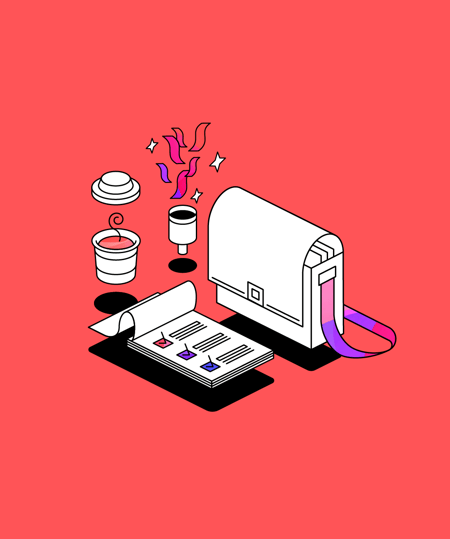
 4 min read
4 min read
Genio's end of year round up for 2025
Each year we take a look back at our key milestones, major feature releases, and the wonderful success stories from our community! Here's what we're celebrating as 2025 draws to a close.





